1)What is EC2 Instance?
EC2 Stands for Elastic Compute cloud.
It is a Virtual server called as Instance, In short, we can create a server on AWS and deploy our application on that server.
2)Why Use Amazon EC2?
No hardware required to create and deploy the application.
pay as you go model
scalable in case of heavy workload
built-in security
3)Process to Launch an AWS EC2 instance in AWS Cloud
after signing in you will land on home page
go to services & search EC2 option.
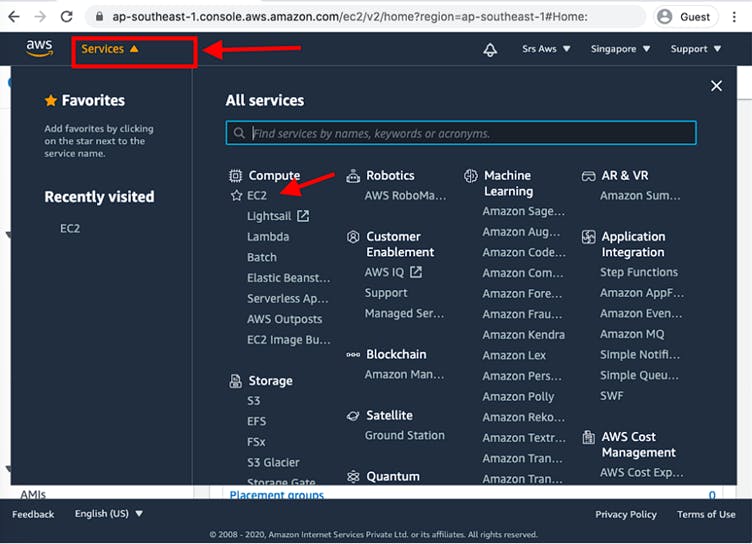
- You will be brought to the EC2 Dashboard once we click on EC2. It displays details about all of our account's EC2 resources for a particular Region
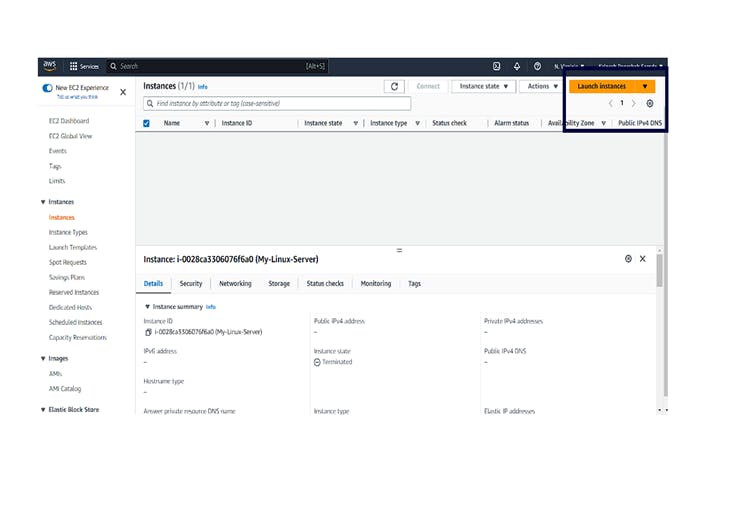
Launch the instance and Give the Requirements Like Name, Type of OS you want, then create Key pair.
Also Give the Instance Type i.e. t2. Micro for free tier.
And launch the instance.

- Then the instance get created & when status check will be passed we are ready to connect the instance.
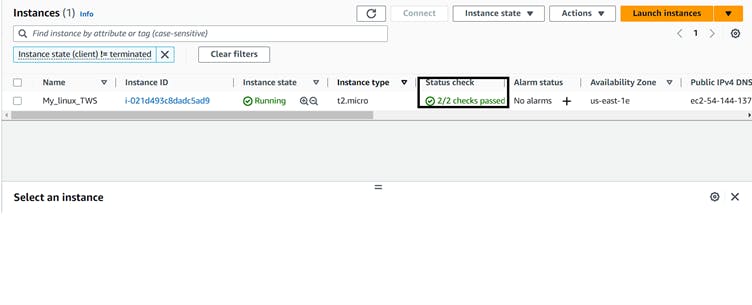
After connecting select EC2 Instance connect option and Connect.
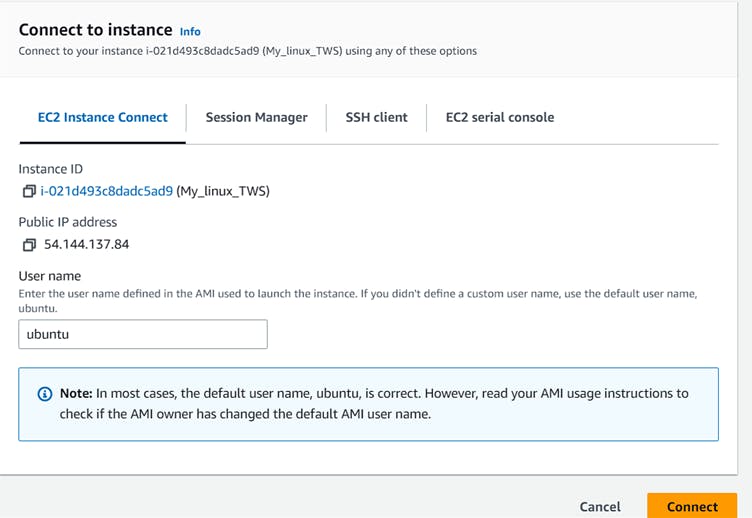
Hurray! We are good to go, learn and explore.
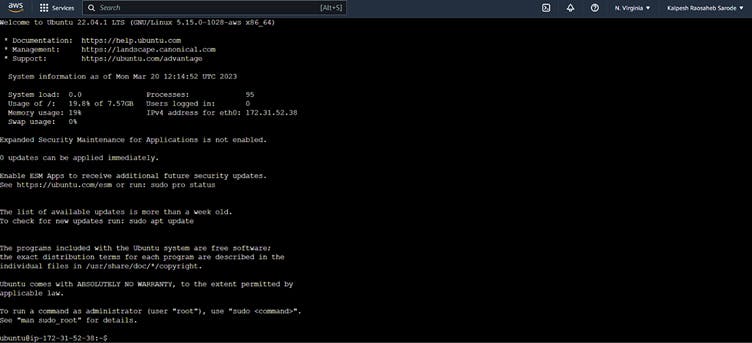
If this information helps you,give a like.
Kalpesh Sarode
